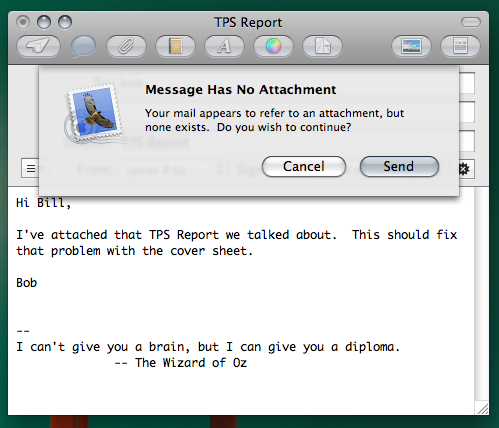
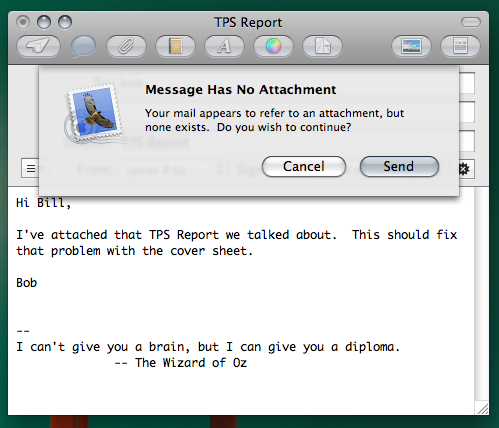
Do you ever forget to include an attachment on your emails? It happens to me all the time. By the time I get done writing my email, I forget that I needed to attach something to it before hitting Send. This Mail.app plugin helps avoid that problem. When you send a message, it checks if there's an attachment. If there isn't, and it looks like you've referred to an attachment in the body of your mail (by using a word like attach, attaching, attachment, etc), it gives you a warning. Most of the time, you should never notice that this plugin is running, but in those cases when you do need it....










Thanks to the many folks who so graciously translated the plugin into languages I don't speak. Also, now includes support for the Multilingual spell-checker mode. If your spellchecker in Mail is set to Multilingual, the plugin will display its alert in English, but will scan messages in all its known languages.
Mail.appInstall file. It will copy the plugin to the right place in your Library folder and enable Mail's plugin features.Mail.app. You shouldn't notice any difference, unless you send a message that refers to an unattached attachment.